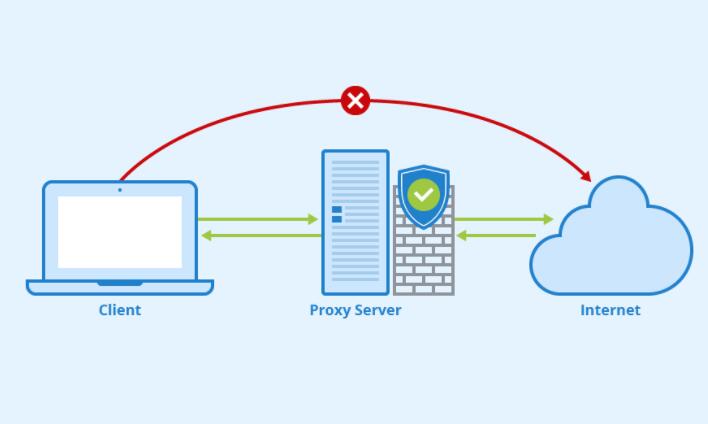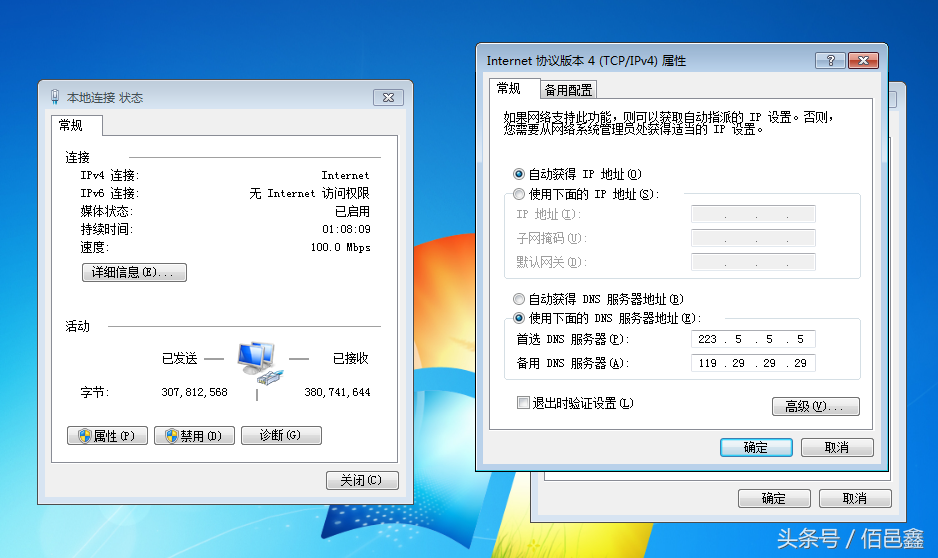服务器地址和端口号是什么怎么看?这两个一般要分开来看比较好,接下来我们为您提供了具体的查看方法。
服务器地址查看方法
方法1#使用ifconfig命令
ifconfig命令一般在/sbin可用。因此,您将需要root或sudo访问权限,以便在许多操作系统上运行。
$ ifconfig
示例输出
eth0 Link encap:Ethernet HWaddr 00:0C:22:83:79:A3
inet addr:192.168.10.199 Bcast:192.168.1.255 Mask:255.255.255.0
inet6 addr: fe80::20c:29ff:fe89:79b3/64 Scope:Link
UP BROADCAST RUNNING MULTICAST MTU:1500 Metric:1
RX packets:3931508 errors:0 dropped:0 overruns:0 frame:0
TX packets:1333146 errors:0 dropped:0 overruns:0 carrier:0
collisions:0 txqueuelen:1000
RX bytes:706273621 (673.5 MiB) TX bytes:857722605 (817.9 MiB)
Base address:0x2000 Memory:fd5c0000-fd5e0000
lo Link encap:Local Loopback
inet addr:127.0.0.1 Mask:255.0.0.0
inet6 addr: ::1/128 Scope:Host
UP LOOPBACK RUNNING MTU:16436 Metric:1
RX packets:654 errors:0 dropped:0 overruns:0 frame:0
TX packets:654 errors:0 dropped:0 overruns:0 carrier:0
collisions:0 txqueuelen:0
RX bytes:90459 (88.3 KiB) TX bytes:90459 (88.3 KiB)
根据上述输出,此系统在以太网接口eth0上具有IP地址192.168.10.199。 您还可以使用以下命令查看特定的接口详细信息
$ ifconfig eth0
此外,您可以指定完整的命令路径,以防命令在PATH环境下不可用。
$ /sbin/ifconfig eth0
方法2#使用ip命令
ip命令一般在/ bin目录下可用,但一些Linux os保存在/ sbin目录下。使用以下命令使用ip命令获取ip地址。
# ip addr show
示例输出:
1: lo: mtu 16436 qdisc noqueue
link/loopback 00:00:00:00:00:00 brd 00:00:00:00:00:00
inet 127.0.0.1/8 scope host lo
inet6 ::1/128 scope host
valid_lft forever preferred_lft forever
2: eth0: mtu 1500 qdisc pfifo_fast qlen 1000
link/ether 00:0C:22:83:79:A3 brd ff:ff:ff:ff:ff:ff
inet 192.168.10.199/24 brd 192.168.1.255 scope global eth0
inet6 fe80::20c:29ff:fe89:79b3/64 scope link
valid_lft forever preferred_lft forever
3: eth1: mtu 1500 qdisc pfifo_fast qlen 1000
link/ether 00:0c:29:89:79:bd brd ff:ff:ff:ff:ff:ff
4: sit0: mtu 1480 qdisc noop
link/sit 0.0.0.0 brd 0.0.0.0
根据上述输出,此系统在以太网接口eth0上具有IP地址192.168.10.199。接口eth1未配置任何IP地址。 您还可以使用以下命令查看特定的itnerface详细信息
# ip addr show eth0
端口号查看方法
以下的命令较多,详细的用法不必深究,先记住固定用法,后期遇到了再细讲。
方法 1:使用 ss 命令
ss 一般用于转储套接字统计信息,类似于 netstat 输出的信息,但它显示了更多的 TCP 信息和状态信息。它还可以显示所有类型的套接字统计信息,包括 PACKET、TCP、UDP、DCCP、RAW、Unix 域等。
[root@localhost ~]# ss -tnlp | grep dmserver
State Recv-Q Send-Q Local Address:Port Peer Address:Port
LISTEN 0 5 *:5900 *:* users:
LISTEN 0 128 :::5236 :::* users:(("dmserver",pid=7060,fd=4))
[root@localhost ~]# 方法 2:使用 netstat 命令
netstat 能够显示网络连接、路由表、接口统计信息、伪装连接以及多播成员。既然已经会用ss的高级命令了,就忘记它吧。
[root@localhost ~]# netstat -tnlp
Active Internet connections (only servers)
Proto Recv-Q Send-Q Local Address Foreign Address State PID/Program name
tcp6 0 0 :::4236 :::* LISTEN 7059/dmap
tcp6 0 0 :::5236 :::* LISTEN 7060/dmserver
tcp6 0 0 :::22 :::* LISTEN 6831/sshd
tcp6 0 0 ::1:631 :::* LISTEN 6832/cupsd
tcp6 0 0 ::1:25 :::* LISTEN 7225/master
[root@localhost ~]# 方法 3:使用 fuser 命令
fuser 工具会将本地系统上打开了文件的进程的进程 ID 显示在标准输出中,一般通过端口去查看对应的进程和和用户。
[root@localhost ~]# fuser -v 5236/tcp
用户 进程号 权限 命令
5236/tcp: dmdba 7060 F.... dmserver方法 4:使用 nmap 命令
nmap(“Network Mapper”)是一款用于网络检测和安全审计的开源工具。它最初用于对大型网络进行快速扫描,但它对于单个主机的扫描也有很好的表现。
nmap 使用原始 IP 数据包来确定网络上可用的主机,这些主机的服务(包括应用程序名称和版本)、主机运行的操作系统(包括操作系统版本等信息)、正在使用的数据包过滤器或防火墙的类型,以及很多其它信息。
[root@localhost ~]# nmap -sV -p 5236 localhost
Starting Nmap 6.40 ( http://nmap.org ) at 2021-01-01 00:23 CST
mass_dns: warning: Unable to determine any DNS servers. Reverse DNS is disabled. Try using --system-dns or specify valid servers with --dns-servers
Nmap scan report for localhost (127.0.0.1)
Host is up (0.00031s latency).
Other addresses for localhost (not scanned): 127.0.0.1
PORT STATE SERVICE VERSION
5236/tcp open tcpwrapped
Service detection performed. Please report any incorrect results at http://nmap.org/submit/ .
Nmap done: 1 IP address (1 host up) scanned in 10.91 seconds可以看出,对于普通用户来说,该命令似乎并不好用,也看得不大懂,还需要注意的是该命令一般不会默认安装,需要额外安装。
方法 5:使用 systemctl 命令
systemctl 是 systemd 系统的控制管理器和服务管理器,通过systemctl可以查看服务的具体运行信息,包括PID、是否自启、启动命令等。很遗憾,通过该命令只能查看到对应的PID进程号,如果要查看对应的端口号,可以通过本文中其他端口号、进程号查看方法进行互查。
[root@localhost ~]# systemctl status DmServiceDMSERVER.service
● DmServiceDMSERVER.service - DM database instance service
Loaded: loaded (/usr/lib/systemd/system/DmServiceDMSERVER.service; enabled; vendor preset: disabled)
Active: active (running) since 一 2021-03-22 16:33:05 CST; 15h ago
Process: 6837 ExecStart=/soft/dmdb/bin/DmServiceDMSERVER start (code=exited, status=0/SUCCESS)
Main PID: 7060 (dmserver)
Tasks: 54
CGroup: /system.slice/DmServiceDMSERVER.service
└─7060 /soft/dmdb/bin/dmserver /soft/dmdb/data/DAMENG/dm.ini -noconsole
3月 22 16:32:48 localhost.localdomain systemd[1]: Starting DM database instance service...
3月 22 16:33:05 localhost.localdomain DmServiceDMSERVER[6837]: [39B blob data]
3月 22 16:33:05 localhost.localdomain systemd[1]: Started DM database instance service.
[root@localhost ~]# 方法 6:使用 lsof 命令
lsof 能够列出打开的文件,并列出系统上被进程打开的文件的相关信息。
[root@localhost ~]# lsof -i:5236
COMMAND PID USER FD TYPE DEVICE SIZE/OFF NODE NAME
dmserver 7060 dmdba 4u IPv6 46668 0t0 TCP *:padl2sim (LISTEN)总体来说,进程号和端口号查看的办法虽然很多,但在实际工作中,我们只需要掌握一种自己认为最好用的命令就可以了。后期会根据情况对相关命令进行复盘,详细介绍其用法。